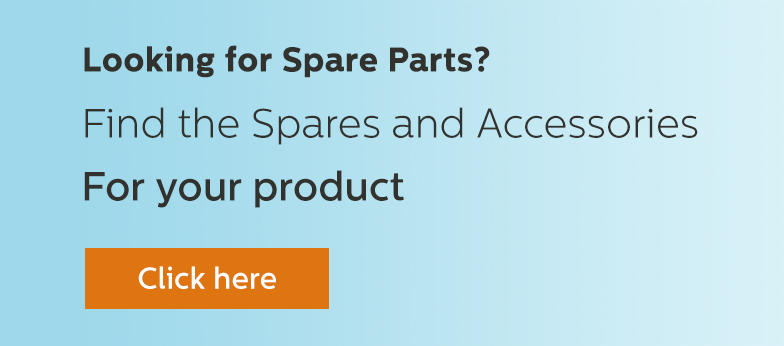Philips SpeedPro Cordless Stick Vacuum cleaner - FC6726/01
- MRP:
- ₹ 19,995.00
- ₹ 34,995.00
- | (43% Off)
Save Extra with 2 offers:
- Additional 1 Year Warranty - 2+1* year additional warranty coverage exclusively for products puchased from this website | Check Warranty Policy
- Buy Now, Pay Later- Easy EMI options let you have what you desire the most | Details on Checkout
The new SpeedPro cordless vacuum cleaner FC6726 provides a fast clean, with powerful reach and runtime of up to 40 minutes. It's equipped with the 180° suction nozzle for precise dirt pick-up, even in the toughest spots - close to walls, furniture and in the corners.

Fast reach everywhere

Integrated handheld and brush accessory

LED nozzle

Runtime of up to 40 mins

180 degree suction nozzle
Philips SpeedPro Cordless Stick Vacuum cleaner - FC6726/01

₹ 19,995.00
- ₹ 34,995.00 (43% Off)
Out of stock
This item is currently out of stock
LED Nozzle:
Dust, fluff, hair and crumbs are easy to spot and capture due to the LED lights in the SpeedPro nozzle

Integrated Accessories:
Accessories are simple to use with one click. The detachable handheld unit makes SpeedPro two devices in one. The brush attachment is integrated into the tube so it's always at hand to clean ceilings and shelves.

Fast Reach Everywhere:
SpeedPro is flexible and easy to maneuver. The dust bucket is on top, which allows for a lower angle and even goes fully flat on the floor to reach under low furniture
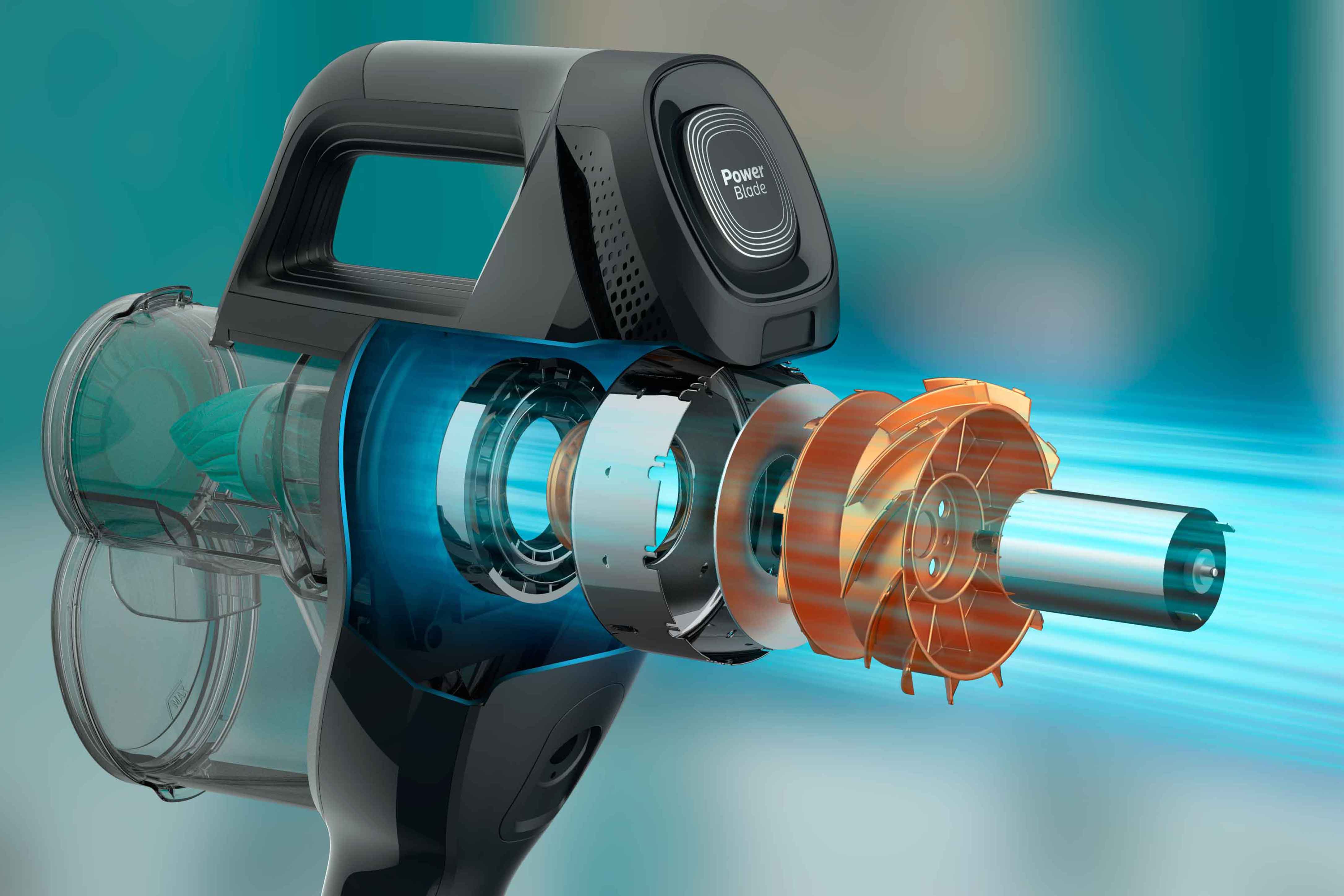
Up to 40 minutes runtime:
High performance 21.6V lithium ion batteries provide up to 40 minutes in normal mode and 20 minutes in turbo mode, before you recharge

PowerCyclone 7:
PowerCyclone 7 technology immediately separates dust from air, to maintain strong performance for longer

PowerBlade Motor:
PowerBlade motor is engineered for high air speed, to enable powerful, precise pick-up at nozzle level

Hygienic Emptying:
The vacuum cleaner's dust bucket can be easily removed and emptied hygienically without causing any dust cloud

180 degree suction:
180° suction nozzle is designed for precise and powerful pick-up of up to 98% of dust and dirt in each stroke, on all floor types, even in those hard to reach spots
Overall Rating
0 reviews
0%recommend this product
Reviews
Specifications
-
Filtration
- Dust capacity:
-
0.4 L
- Motor filter:
-
Washable filter*
-
Performance
- Airflow (max):
-
Up to 800 l/min
- Battery type:
-
Li-Ion
- Battery voltage:
-
21.6 V
- Charging time:
-
5 hour(s)
- Runtime:
-
40 minute(s)
- Runtime (turbo):
-
20 minute(s)
- Sound power level:
-
80 dB
-
Usability
- Carrying handle:
-
Top
- Wheel type:
-
Rubber
-
Weight And Dimensions
- Weight of product:
-
2.48 kg
-
Design
- Design features:
-
2-in-1
- Color:
-
Deep Black
-
Accessories Included
- Standard nozzle:
-
180° suction nozzle
- Additional nozzle:
-
Mini turbo brush
- Accessories included:
-
AC power adaptor, Crevice tool, Integrated brush, Wall-mount docking
-
Sustainability
- Packaging:
-
> 90% recycled materials
-
Product Details
- Product Name:
-
Vacuum Stick/FC6726/01
- Maximum Retail Price:
-
Rs. 34995/- (Inclusive of all taxes)
- Unit Sale Price:
-
Rs. 34995/- Per unit
- Country of origin:
-
China
- Net Quantity:
-
1 Unit
- Manufactured/Marketed by and Contact Customer Service Executive at:
-
Versuni India Home Solutions Ltd. , 3rd Floor, Tower A, DLF IT Park, 08 Block AF, Major Arterial Road, New Town (Rajarhat), Kolkata, West Bengal 700156, India.
- Email ID:
-
philipshomeliving.support.india@versuni.com
- Phone Number:
-
1800-572-1800
FAQs
If you need to replace the batteries of your Philips SpeedPro or Philips SpeedPro (Max) Stick Vacuum, please contact us (our service centre can replace them).
Please note that the 2 years warranty offered with your Philips SpeedPro or Philips SpeedPro (Max) also includes the batteries.
If your Philips Vacuum is equipped with a dust container and you would like to know how to clean it, please follow these step-by-step instructions.
Instructions to clean your Philips Vacuum Cleaner's dust containerYou can follow the steps below to clean the dust container of your Philips Vacuum Cleaner:
Empty the container in the bin of your Philips Vacuum.
Remove the filter from the container (if it has one).
Clean the inside of the dust container with a moist cloth (do not put it in the dishwasher and do not immerse it in water).
When the container is fully dry, place the filter back in it.
Place the container back into your Philips Vacuum.
If the suction power of your Philips Vacuum Cleaner is not as good as expected, there can be several reasons. Discover how to simply solve this yourself in the following lines.
The dust bag or container is full
When the dust bag or container of your Philips Vacuum Cleaner is full, the suction power will be lower than usual.
In this case, check the dust bag/container, and if it is full, replace it (or empty if that is indicated for your specific vacuum model).
Note:
If you have a specific vacuum model with reusable bags, worn out bags should be replaced since this could also cause low suction power.
The hose, tube or nozzle is blockedThe hose, tube or nozzle of your Philips Vacuum Cleaner may become clogged or blocked. Also, the brush could be blocked by entangled hair. The suction power will become affected by this and the device might not be able to pick up dirt as expected since air cannot go through as easily as it should.
Check if any of these parts are blocked, and remove the blocking elements.
The filter is dirtyA dirty filter will prevent air from flowing as it should do under normal circumstances. This may decrease the suction power of your Philips Vacuum Cleaner. As a result, the device might not be cleaning well or as expected.
Depending on your vacuum model, it will have a motor protection filter and/or an exhaust filter.
When the motor protection filter is dirty:Usually, the motor protection filter can be found behind the dust bag or dust container.
This filter should be cleaned every 4 to 6 weeks (depending on the model you have).
Also depending on the specific vacuum model, in some vacuums, this filter should be cleaned by tapping it over a bin/brushing the dust, and in other vacuums, it can be washed with water. Please check the indications for your specific model.
When the exhaust filter is dirty:The exhaust filter is located at the back of your Philips Vacuum Cleaner, behind the motor.
This filter should not be washed or cleaned: it should be replaced once a year (unless the filter in your vacuum model is not replaceable)
The lid of the dust container has not been placed correctlyIf your Philips Vacuum Cleaner comes with a dust container, please make sure the lid of the device is placed correctly.
The suction power setting is set too lowSome Philips Vacuum Cleaners come with a suction power setting.
This suction power setting contains similar icons to the ones shown in the image below. Usually, you should be able to find it located on the remote control, the handgrip or the vacuum itself.
If the device comes with this setting, check if it is set to the desired suction power. If it is not, you can increase the level.
Did these steps not solve the issue? Please contact us for further assistance.
If your Philips Vacuum Cleaner produces an unusual sound, read our troubleshooting advice below to solve this issue.
The airflow is blockedPlease check if there is an object stuck in the nozzle, tube or hose of your Philips Vacuum Cleaner.
The airflow in your vacuum cleaner can be partly blocked by an object stuck in one of those parts of your device. If this is the case, take the object out before you continue with vacuuming.
A different accessory has been usedWhen you use a different accessory than the usual one, you might notice your Philips Vacuum Cleaner produces a different noise.
Check if the vacuum cleaner sounds normal again when you stop using the accessory you were using. If so, do not worry about the noise, it is normal.
The filters are clogged or displacedIf the motor or exhaust filter of your Philips Vacuum Cleaner is clogged, it might produce an unusual sound.
To solve this issue, clean the filters of your vacuum cleaner. You can refer to the user manual for specific instructions on how to clean the filter.
Another reason for your vacuum cleaner to produce an unusual sound might be that the filters are displaced. In this case, place the filters in their usual place in your vacuum cleaner.
The dust container is fullIf the dust container of your Philips Vacuum Cleaner is full, this may cause the appliance producing an unusual sound.
Clean the dust container in order to solve this. For specific instructions on how to clean the dust container, please refer to your user manual.
The motor is damagedIf the above situations do not apply to your case, then it could be that the motor of your Philips Vacuum Cleaner is damaged. In this case, please contact us for further assistance.
If your Philips Vacuum Cleaner is overheating, please read the troubleshooting advice below to solve this issue.
Normal motor heatThe motor of your Philips Vacuum Cleaner produces some heat when it operates. You may notice the heat when you touch the device or from the exhaust air. Do not worry, this is normal.
The vacuum cleaner is clogged up
If your vacuum cleaner is clogged up, it may produce more heat than usual. This may reduce the cleaning performance of your vacuum cleaner.
To solve this issue, follow the steps below:
For Bagless vacuum cleaners:1. Make sure the dust bucket is empty.
2. Make sure the motor protection filter is clean
3. Make sure the exhaust filter is clean
4. Make sure the tube, hose or nozzle are not blocked.
If you can't open your Philips SpeedPro (Max) bucket, there might be a simple solution. Find out how to solve it yourself here.
The steps to open the bucket are not being properly followedWhen trying to open your SpeedPro (Max) bucket, please make sure to follow these steps:
Press the release button on top of your SpeedPro (Max) to release the dust container. Take out the dust container
Open the dust container lid
Empty the contents in a bin
Replace the dust container lid. It is properly closed when you hear a click
Replace the dust container. It is properly replaced when you hear a click.


















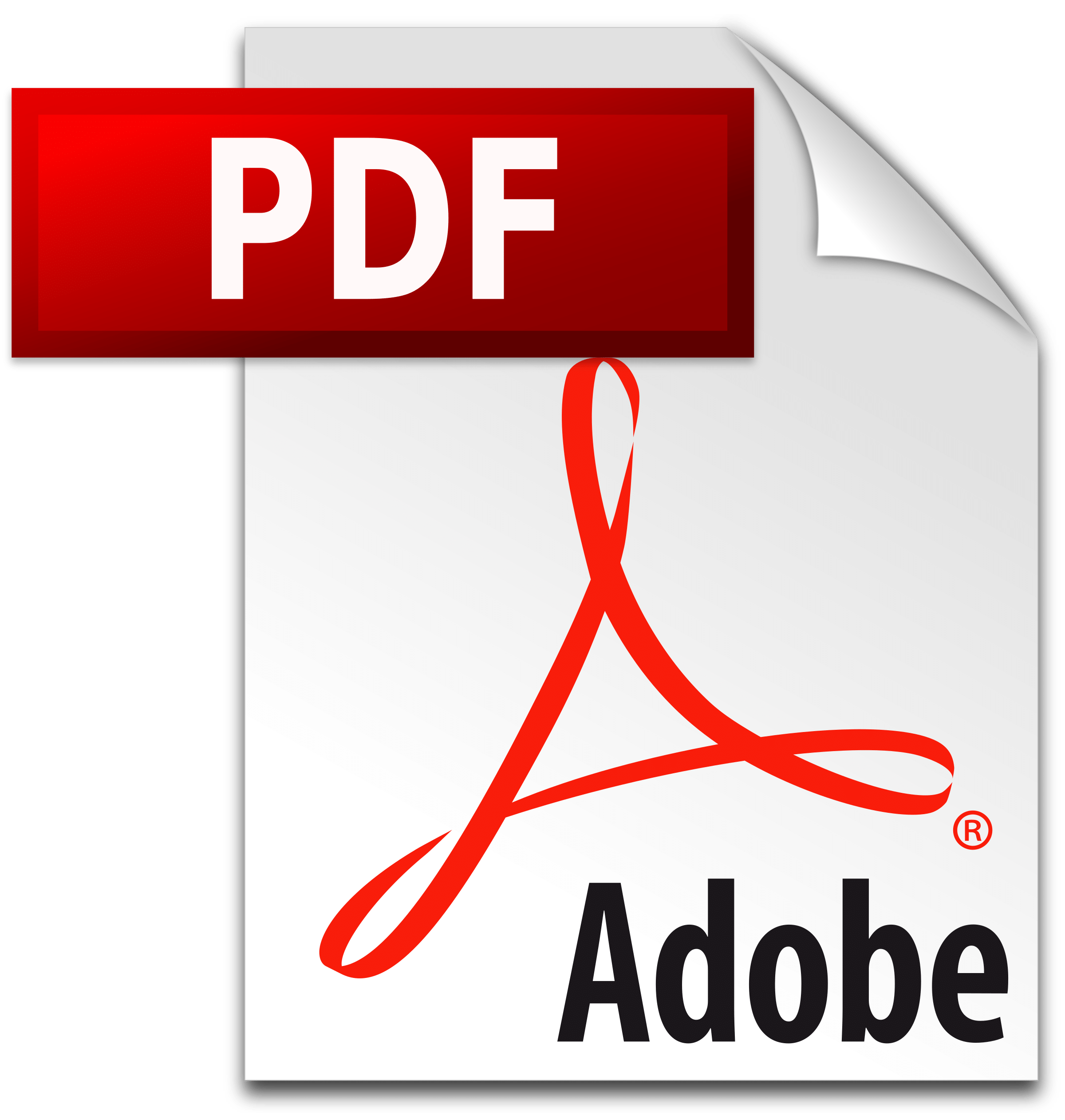 User's manual
User's manual